No one pays much attention to file names until they cause a problem. Perhaps you’ve experienced the frustration and needless busywork caused by a lack of standardized file organization practices.
For example, you download a colleague’s file. A few days later, you try to find it but don’t see it anywhere. In fact, you looked right at it but didn’t even recognize it because the file name didn’t mean anything to you. However, the file name would have made sense if your agency had a file naming convention. Information is only useful if it’s categorized and labeled in a way that makes sense to everyone.
Since the days of the Babylonian empire and its cuneiform tablets, people have come up with standardized methods for content and file organization. The Dewey decimal system, invented in the 19th century, is still used as a file naming convention for books. A classification number on a book’s label and in the library’s catalog tells librarians where to shelve it and readers where to find it.
3 key elements of file organization
A standardized approach to file organization requires attention to three key elements: file naming conventions, metadata, and tagging. These standards are applied not only to textual files but other types of files too, such as worksheets and geo-spatial files.
By adhering to file organization standards, agencies can establish effective taxonomy for their files and optimize the use of their knowledge management systems. Anyone can find and understand the content of files long after someone created or stored them.
File naming conventions
When searching for a document, you’ve probably come across files with names like “TPSReport060520.doc” that caused you to stop and wonder if it’s the file you need. You can see that the person who created the file followed some type of naming convention but it’s not a naming convention that makes sense to you or perhaps anyone else.
A good filing system starts with a file naming convention that everyone follows and understands. This practice ensures the names of files make sense so no one wastes time opening and closing files in an attempt to find the data and information they seek.
File naming conventions must be descriptive and consistent. They allow you to figure out these file attributes at a glance:
- Content of the file
- Date the file was created
- Version of the file
Metadata
Metadata gives you an immediate understanding of what you’re looking at. You can see the file’s history and purpose:
- Why it was created
- Who created it
- When it was created
- Who edited it
- When it was edited
With a standardized approach to metadata, you don’t need prior knowledge of a file to know what’s inside. In the case of the mysterious TPS report, the file’s metadata revealed the purpose and creator of the document, which helped you quickly determine it had nothing to do with the information you were seeking.
Tagging
Tags put a file in context. They classify a file by topic, project, or other useful attributes so the file can be discovered in a search.
As with file names, you need a tagging convention. Otherwise, if people follow their own “logic,” you’ll end up with a host of redundant tags and a chaotic mess for users to navigate.
For example, in another rogue move, the creator of the TPS report document is using the tag “testing process” for his reports instead of the standard tag used by everyone else, “test program set.” Now, when people search for TPS reports using the correct tag, they’re not seeing the entire list.
Why does this matter? Knowledge Management.
These three practices—file naming conventions, metadata, and tagging—help users search for and find the files and information they need. And if you are collecting and storing information for others to find and use, this becomes even more important as part of retaining an organization’s institutional memory.
We see this time and time again when we come into an organization to help them unravel the chaos of years of bad file naming. Typically there is a server or shared drive cluttered with unrecognizable files that mean something to the person who created them but not to the people tasked with finding and using the information. In fact, it’s one of the first signs that an organization could benefit from a knowledge management system.
Once established, file organization practices like these are easy enough to follow and are often taken for granted, but they’re an essential component of knowledge management.
Babylonian emperors and 19th-century librarians grasped the importance of knowledge management because they understood that knowledge is power. By implementing file organization practices, you empower people to find and use valuable data, information, and institutional knowledge hidden away in files to help your agency achieve its mission.
Organize the chaos.
Struggling to manage your information because your drives are filled with unrecognizable files? We can hep.