We live in a grand age of communication. Every day, we have access to an abundance of data and information passing across our screens. Anything we need to know is just a click or two away—theoretically.
However, more isn’t always better when it comes to data and information. The advantages of all this information abundance are often outweighed by the disadvantages of lots of data and content clutter.
Disadvantages of lots of data in the office
Information flows all around you at work. One colleague does their own initial, ground-level research and then shares the results with you, whether it’s relevant to your work or not. Another copies you on seemingly every email they send. All day long you receive emails with attached or linked documents that clog your email. Everyone’s work ends up somewhere in your inbox or shared folders.
The disadvantages of lots of data and information soon become apparent for federal agencies and knowledge workers in the government space.
- Time gets squandered dealing with emails, documents, and files because you don’t always know what you have or where it’s located.
- Progress slows when you spend too much time looking for something, figuring out which email has the attachment, or making sure you have the most recent version of a document.
- Work is repeated because documents and research already exist, but just can’t be found.
- Information is unusable because it is in the wrong format for your audience or isn’t scaled to the right level of detail for your varied stakeholders that you need to communicate with.
- Decisions are delayed because you don’t have the necessary data or information at hand to make an informed choice.
Who is managing all your information and data?
In the federal government, a project isn’t complete until the deliverable—a study, analysis, or report—is properly organized and stored. Who’s doing that in your office? File clerks and support staff used to be the ones who dealt with managing paper and electronic files, but these positions have been eliminated in most federal government offices.
The important responsibility of information management now falls on everyone. But often, when everybody is responsible, nobody is. In reality, this essential phase of a project is usually neglected.
This is why information curation is a necessity for any organization. You can’t scrimp on it. Yet, in most government agencies, you won’t find dedicated staff who know how to maintain and manage information. This is work for knowledge management specialists, geographic information system (GIS) specialists, librarians, researchers, and content curators. They know how to organize information so it’s accessible to anyone who needs it later.
Bringing in experts to help your agency manage information delivers clarity
Throughout my career working in and with federal agencies, I have seen firsthand how having a team of dedicated professionals to help your organization take care of its “information grunt work” makes everything run better.
The key is to find experts who know how to create order out of chaos.
In our experience at Tesla Government, we have found that having a discrete, external partner with cleared staff can do a far better job of getting information into a form that’s usable and durable than anyone in your office can do on their own. An external partner can bring together the full complement of skills needed to properly manage information, including: GIS specialists, open source researchers, content curators, and other professionals who know how to make your knowledge usable. Allowing you to focus on your actual work.
This approach not only provides consistency in the knowledge management, but also offers continuity across staff changes.
Focus your attention on using your information, not finding it.
Information abundance should be a boon, not a boondoggle. Your attention should be focused on using data and information, not trying to find and store it. Working with information and knowledge management specialists makes it possible for your team to spend their time on critical and strategic work instead of wading through emails, files, and folders.